Shiny, Shiny Distros
Image
of the default Linux Mint desktop background
Image was made by Sele and retrieved from a Linux Mint installation
So now that you’ve read about the fantastic history of Linux, I’m going to give you the spiel on why you should switch to it, if you haven’t already.
First of all it’s free, that in itself doesn’t mean you should switch to it, it just means that if you want to it doesn’t cost anything. So how does Linux make money then you ask. Linux doesn’t exactly make money, the continued development of Linux is possible thanks to the multitude of developers who work on it in their free time or the developers who are paid to work on Linux full or part time.
This brings up the question of how a company like Red Hat would be based around Linux. This is possible because the company makes money off of support contracts for their version of Linux called Red Hat Enterprise Linux or RHEL. RHEL is the type of Linux distribution that you would run on a server or on something mission critical.
The support ensures that if something breaks you can ring up Red Hat and since they are the one of the largest contributors to open source they probably employ the person who wrote that part of the code, and if not they have someone who was at least partially involved in that project who can help you. This is what makes it possible for Linux to be free. But why should you switch?
One of the convenience parts of Linux is the software workflow. Imagine this, you’re on Windows and the one piece of software that you use every few months is all you need to finish off the task you’ve been hacking at for the past while. But when you launch the software it tells you that it needs to update, then restart. You have to go and bookmark and close all of your browser tabs, save any documents you were working on close all of those windows, and then wait for the update to download, install then for your computer to restart. Finally you can after restarting, log back into your computer, open the documents and browser tabs again, then use the application that just updated. And you have to complete that process for every application, not to mention system updates and the similar experience you go through if you want to download a new application.
In Linux this is solved, all system updates and application updates are managed by the OS’ software management center. The software management center ensures that your computer is kept up to date and prompts you to restart your computer occasionally. I say occasionally as when you update in Linux chances are that you don’t need to restart after the update to keep your system functional.
Another reason you should switch to Linux is how most of the drivers are preinstalled and if you need any other driver they’re just a click away in the software center or the driver manager.
That brings us to the ease of use of Linux, it’s easier than you think possibly even easier than Windows is to use! This is especially true if you’re talking about how many times a day Windows gets in your way and nags you to do this or try that. But what If you have a problem with Linux?
This is easily solvable with a quick post to one of the many community forums who are just waiting to help you solve your problem. You mightn’t even have to post there if you know how to google, there’s plenty of documentation on how to do things and solve problems and chances are someone’s already had that problem and it’s been answered already.
Where should I start with switching to Linux?
The first thing you need to do when switching to Linux is to pick a distribution. Sometimes this can be quite hard with the variety of distros out there. Which is why I would recommend Linux Mint, a distro specifically tailored towards users switching from Windows, in particular the deceased Windows seven. Linux Mint has a few different versions with different desktop software, here’s a comparison.
Linux Mint Cinnamon Edition
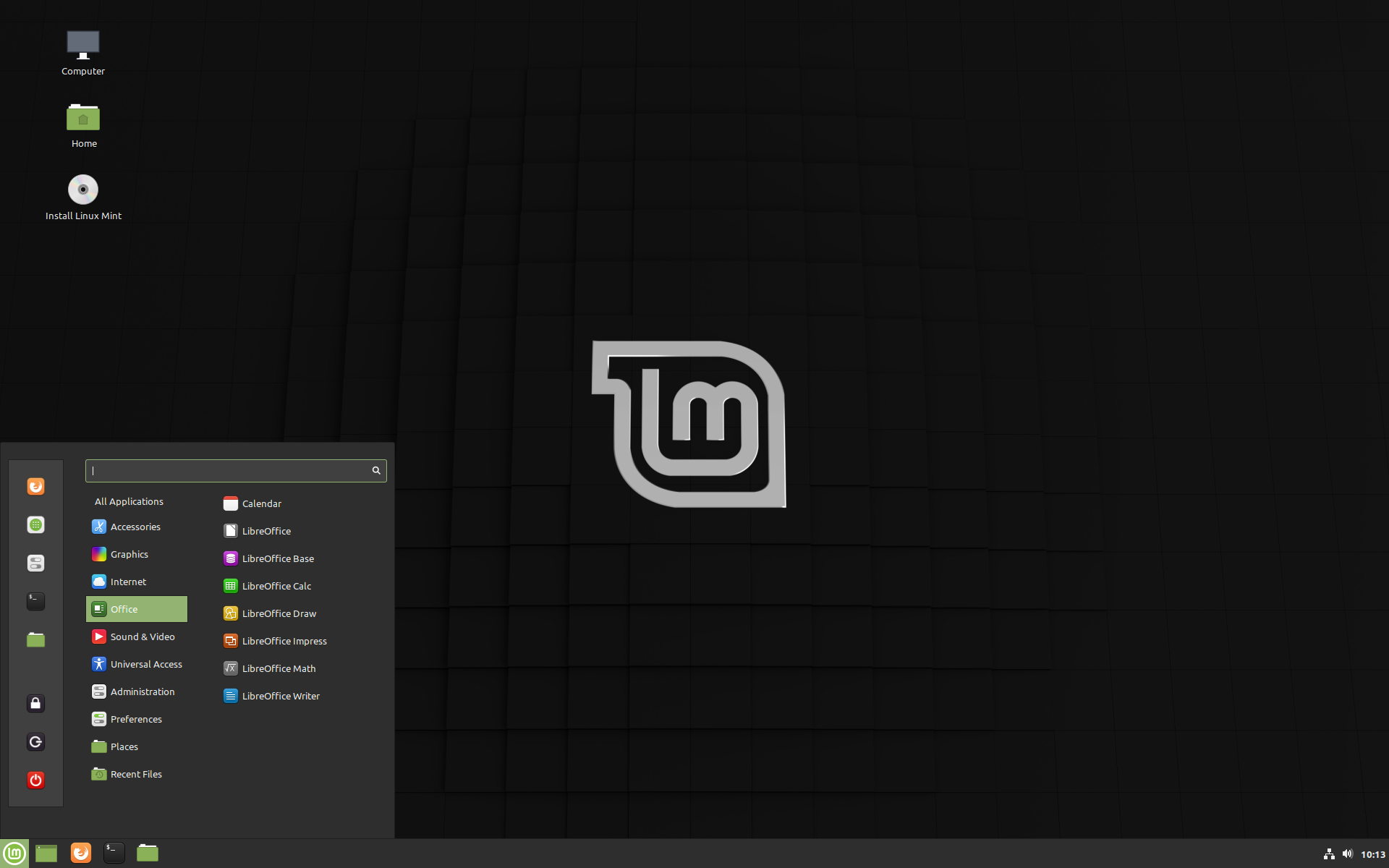
Image of the Linux Mint Cinnamon desktop
Image retrieved from
The Linux Mint official website
Linux Mint Cinnamon Edition is known for its fresh look, new features and being the overall ‘Shiniest’ of the three. Cinnamon is more taxing in general than XFCE but this can be improved by pressing the super (Windows) key, searching for “effects” opening the result with the same name, and disabling the various effects in the window that pops up. I would recommend this version of Linux Mint for most modern and not-so modern PC’s.
Pros
- Looks Nice
- Works on more systems than you’d expect
Cons
- Sometimes not the fastest
Linux Mint Mate Edition
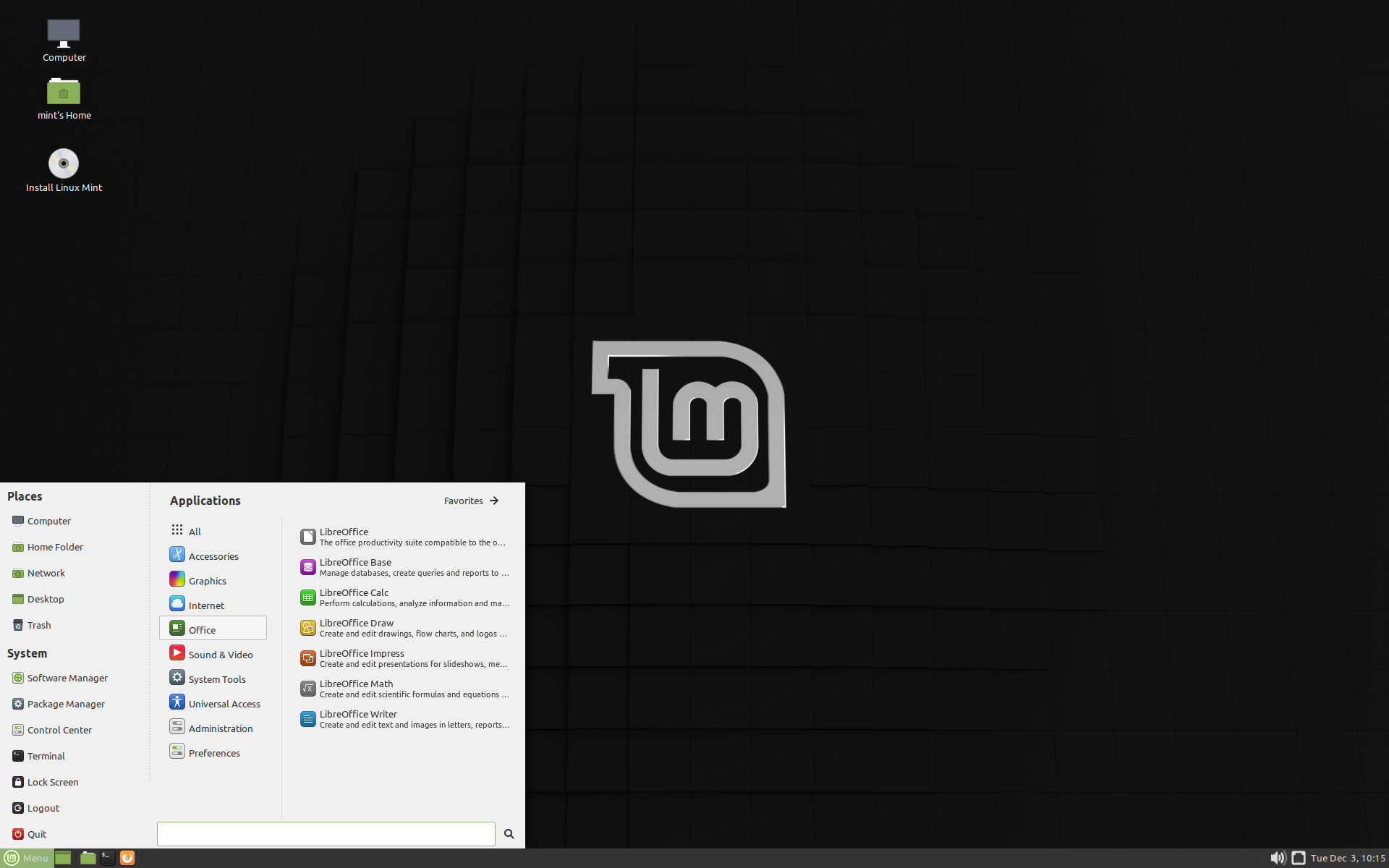
Image of the Linux Mint Mate desktop
Image retrieved from
The Linux Mint official website
Linux Mint Mate Edition is the least recommendable out of the three. It’s a compromise between the beauty of Cinnamon and the speed of Xfce.
Pros
- Stable
Cons
- Not many people use it
- Going for Xfce or Cinnamon is a better bet
Linux Mint Xfce Edition
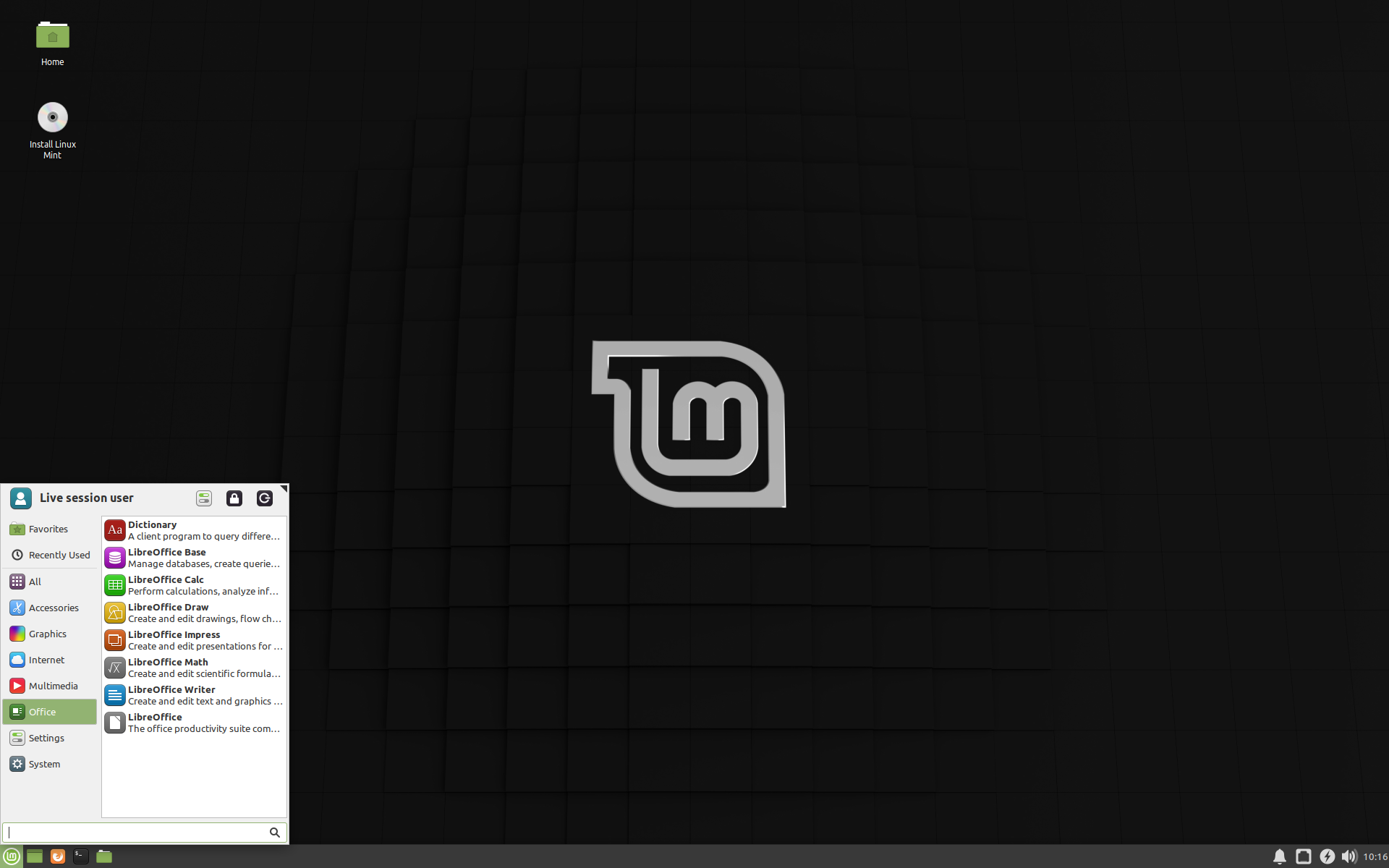
Image of the Linux Mint Xfce desktop
Image retrieved from
The Linux Mint official website
Linux Mint Xfce Edition is the Edition you want if you have a slower or older computer. It’s less intensive on resources, but it’s also not as beautiful as Cinnamon Edition.
Pros
- Fast
- Customizable
- Good for low-end and old computers
Cons
- Doesn’t look very good
References

Tux, Linux's Mascot
Image was made by
[email protected] Larry Ewing
and
The GIMP
Image retrieved from
Wikimedia
where the updated version was uploaded under this
README
by Simon Budig
And a futher updated version which is the one used in this
website was uploaded under the
Creative Commons CC0 1.0 Universal Public Domain
Dedication
by Garret LeSage.
This work includes material that may be protected as a
trademark in some jurisdictions.
